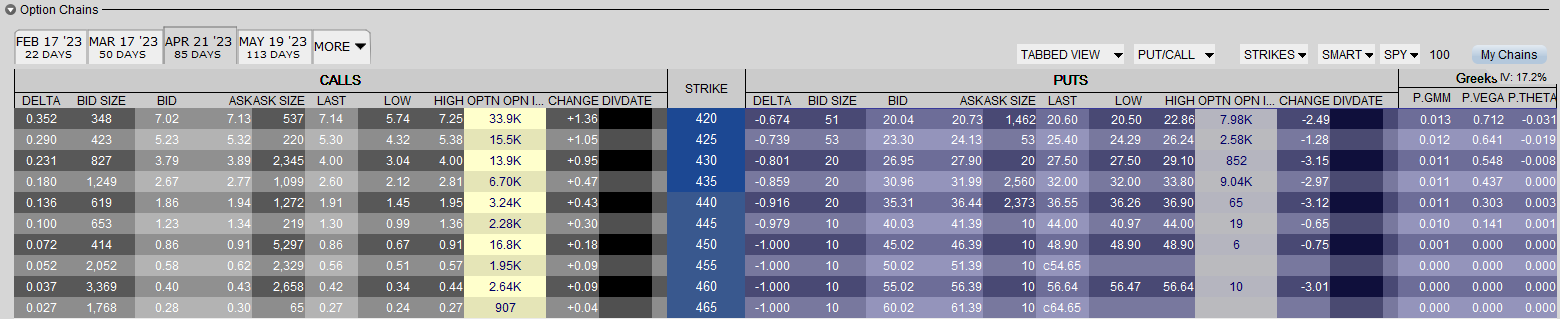I just added a new spreadsheet to my Excel Spreadsheets page. I use this one to help me track my ROI in two ways when writing naked puts.
- The top section shows me what I have in play now. This data shows what type of return I expect to get on each individual trade and what annualized return my current holdings should return.
- I review every option using the premium, strike, number of contracts and time remaining to determine what my Return on Investment (ROI) will be. When analyzing each option contract I compare which strike and premium is the best choice for me. If the underlying stock is highly volatile, I can easily see that selling puts well out of the money provides a return I can be happy with for the reduced risk. If the underlying stock is not very volatile, I can easily see that I need to skip it and move to another stock for review. Once I’ve determined my stock and strike, I can try various prices where I’ll set my limit for the premium that will earn me the ROI I’m searching for. Each of these steps has become automatic for me and I can flip through a half dozen choices in less than a minute to make a well thought out decision.
Technorati Tags: naked puts, covered calls, investing, stocks, options, excel spreadsheets