I haven’t written a formal review of Quicken yet, but have used Intuit’s money management software since 1997. I’ve had some issues with stock and option downloads using Quicken in the past, but either they fixed the bug or I figured out what I was doing wrong and don’t have issues with it any more. If anyone thinks a step by step guide on how to download stocks and options is worthwhile just let me know and I’ll add it to my to do list. Using Quicken to track trades and then using Intuit’s Turbo Tax for tax filing saves me a ton of time.
Anyway, I’m praising Quicken today because of their excellent customer service. As I mentioned last week my home computer was down and out due to a virus that wouldn’t let me stay booted up. I was able to get on long enough to back up my Quicken data which I usually do monthly, but will return to doing weekly. Now that I got it running again I tried to reload Quicken. I found my Quicken 2005 CD and my Quicken Premier 2008 upgrade CD. I started to load it, but got stuck when I couldn’t find the “unlock code”. Their packaging had the customer service number printed clearly on it so I didn’t have to waste time looking around for it. I called, but they said I had to go to their site and they’d call me back whenever I scheduled it. At first I was peeved that I couldn’t just get through, but when I went to their site I saw a link to chat or schedule a call back. I like to chat so I can avoid sitting on hold for too long, so I chose that route.
They have a good system. I clicked the link to chat, had to fill out my issue and then was moved into queue. I figured I’d have a long wait, but the first support agent popped in 20 seconds later, greeted me nicely and moved quickly. I fully expected to have to pay for a new license since I lost my unlock code and explained my story. He asked for my purchase order which of course I didn’t have handy and I reminded him that my hard drive had crashed. He said no problem, took my phone number and zip code and immediately said he’d send me a link for a full new download. The whole process took about 2 minutes. I sent the link home since I was doing all of this at work, but when I tried to download the 60 MB application my computer timed out. I was warned I could only click the link once, but tried again and it worked, but timed out each time. I was out of time for my long lunch and gave up.
When I got back to my office I started a new chat with Quicken and in less than one minute had a new link and was able to download it. I asked the agent to stay on the phone with me while I downloaded it to my work laptop and he patiently waited with me. It downloaded fine and with his suggestion I was able to move it to a flash drive and installed it at home with no issues and now I have the back-up installation on my flash drive if this ever happens again.
I’m assuming the two Quicken customer service agents were part of an outsourced call center based on their names and that it was a call center and most have moved overseas. Had they used aliases I wouldn’t have questioned that they might have been in the building next to me. Their responses were quick and in perfect English. I didn’t have to repeat or rephrase any of my word choices to find something they’d understand. All in all, Quicken impressed me and will continue to retain my business.
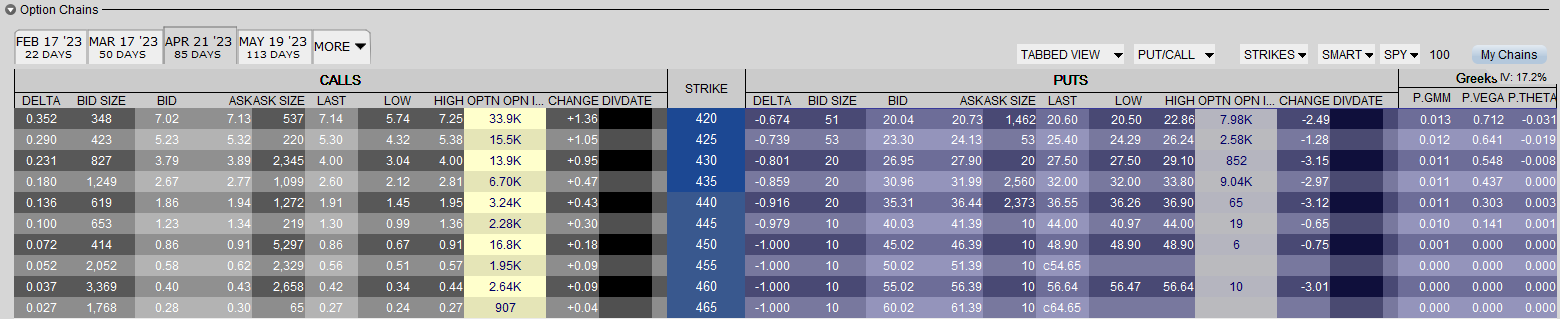
Hi there Alexander,
This is Chelsea from Quicken. Thank you first for your kind words. It is great to hear these stories, especially from such a long-time customer like yourself.
I’m glad you had a positive support experience and got your issue quickly resolved. I’m not if sure you’ve tried out our Quicken Community to find answers or provide expertise to other like-minded users, but here is the URL:
http://quickencommunity.com/
Thanks again. Have a great holiday!
– Chelsea, Quicken