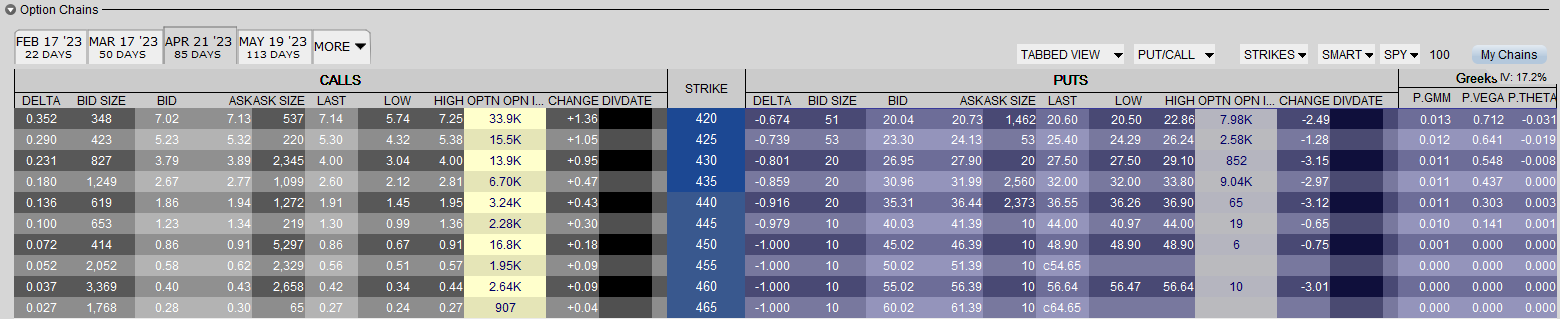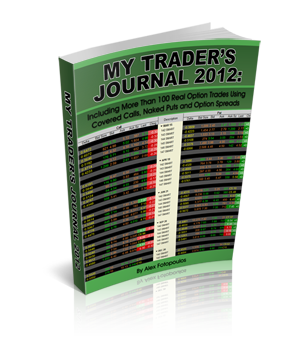These are free Microsoft Excel spreadsheets for anyone to use and manipulate for your options tracking. If you see an error or suggestion on how my templates can be improved let me know and I’ll update them if I agree with you. I can tell you how to create a new design with excel formulas to fit your broker’s commissions if you need assistance. If you use one of these and want to thank me with a donation, you can use this button and my email address, thetrader[..AT..]mytradersjournal.com:
PROFIT & LOSS TRACKING
The attached Excel spreadsheet is my monthly view of gains plus industry breakdown of holdings along with my profit or loss tallies per stock. I use Yahoo! for all information on industries and sub-industries.
I find it vital as part of my trader’s journal to track where I am, not just per stock, but also how each option trade is flowing. Some positions can take six months or more from start to end and without tracking each trade from selling puts and then having the stock assigned to me and finally to selling a covered call on it, I found it too easy to loose track with where I was. At the same time, having the view at the top of my monthly progress helps remind me that it’s the big picture that matters. Losing money on one option trade doesn’t mean that I’m down overall. I find this spreadsheet one of my best tools to control emotional swings we all feel in working the stock market. Having the industry sector breakdown included in the same view also keeps me from loading up to heavy in one industry, no matter how bullish I am on it.
————————————–
RETURN ON INVESTMENT – NAKED PUTS
The attached Excel spreadsheet helps me when writing naked puts. I review every option using the premium, strike, number of contracts and time remaining to determine what my Return on Investment (ROI) will be. When analyzing each option contract I compare which strike and premium is the best choice for me. If the underlying stock is highly volatile, I can easily see that selling puts well out of the money provides a return I can be happy with for the reduced risk. If the underlying stock is not very volatile, I can easily see that I need to skip it and move to another stock for review. Once I’ve determined my stock and strike, I can try various prices where I’ll set my limit for the premium that will earn me the ROI I’m searching for. Each of these steps has become automatic for me and I can flip through a half dozen choices in less than a minute to make a well thought out decision.
This spreadsheet still has a bunch of previous option reviews in there as examples of what I’ve done.
————————————–
RETURN ON INVESTMENT – COVERED CALLS
I use the attached Excel spreadsheet to help me when writing covered calls. I use it much like the spreadsheet above, but for covered calls instead.